The best RGB lighting kit
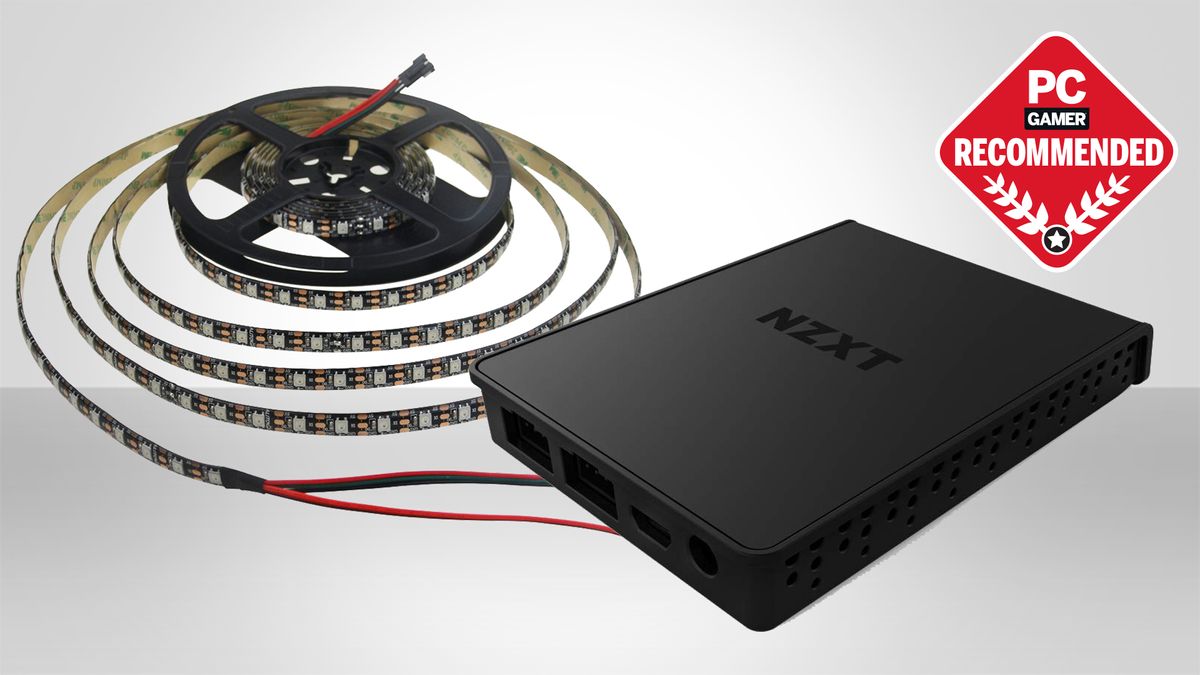
The best RGB lighting kit will bathe your setup in a glorious rainbow of color. It will sync with your peripherals in an immense, effervescent light show and stop your PC looking stale. It's not as simple as slapping any old RGB lighting strip onto your PC though, you need one that lines up with your existing color scheme and current colour obsession.
Seriously, don't let the gamers sporting bland BeQuiet cases and beige Noctua fans dishearten your quest for luminosity. Shine bright like a freaking tesla arc, mate. You do you. And with one of the best RGB LED kits inside your machine, form and function can go hand in hand.
If you're just dabbling in RGB, a synced keyboard and mouse light show might be your limit, but it’s another thing altogether to completely engulf your PC case, gaming monitor, and desk in splendid unified brilliance. It really is a thing of beauty when you get it right, and it absolutely has the power to (literally) brighten a long, boring work day.
I've personally saturated my setup with a bunch of RGB lighting kits over the years, and have now pulled together a list of my favorites so you can decide which suits you. Usually, the options involve RGB LED strips and come with a base station that you can install to add some color to your gaming PC, and while you can buy strips of RGB LEDs pretty much anywhere, the best RGB lighting will let you set lighting patterns, and sync them up to your components, usually via software or a remote.




The best RGB lighting kit for gaming PCs
RGB Type: Addressable | Control Method: CAM Software | Included LEDs: 40 | Expandable: Yes | Mounting: Magnets and screws
When it comes to lighting, NZXT has never been one to shy away from offering it wherever possible. The company's earliest cases offered accent lighting well before it was fashionable, so it comes as no surprise that the company is leading the charge into case lighting with its various HUE products. The HUE+ was our former top choice for this guide, but it has been appropriately dethroned by the newly released HUE 2.
The HUE 2 ecosystem is comprised of the central RGB lighting unit, Ambient, Underglow, LED strips, Cable Comb, and several other products. Like its predecessor, the HUE 2 RGB lighting unit featured here is more than enough to start your RGB case party.
The HUE 2 kit comes with 10 individually addressable LEDs on each of its four strips. With a total of 40 LEDs and multiple extension cords included, the kit is capable of lighting up a wide range of build sizes out of the box. If you have a more significant case or want even more RGB lighting, the main lighting unit allows you to expand things even further.
An upgrade from its predecessor, the HUE 2, now has four individual channels (up from two) that support up to 40 LEDs or six HUE 2 accessories each. This allows you to create virtually endless combinations of lighting configurations and settings across dozens of HUE 2 RGB products. And it's all easily controlled via the company's CAM software.
Considering the $60 price tag of the HUE+ and the low cost of entire reels of addressable LED strips, the $75 price tag on the HUE 2 may sound a bit steep. But the natural expansion of the ecosystem and simplicity of CAM makes it more than worthwhile. Pair the HUE 2 kit with the HUE 2 Ambient, Cable Comb, or Underglow accessories, and you'll have yourself one unforgettable smorgasbord of RGB.
Read the full NZXT HUE 2 review.

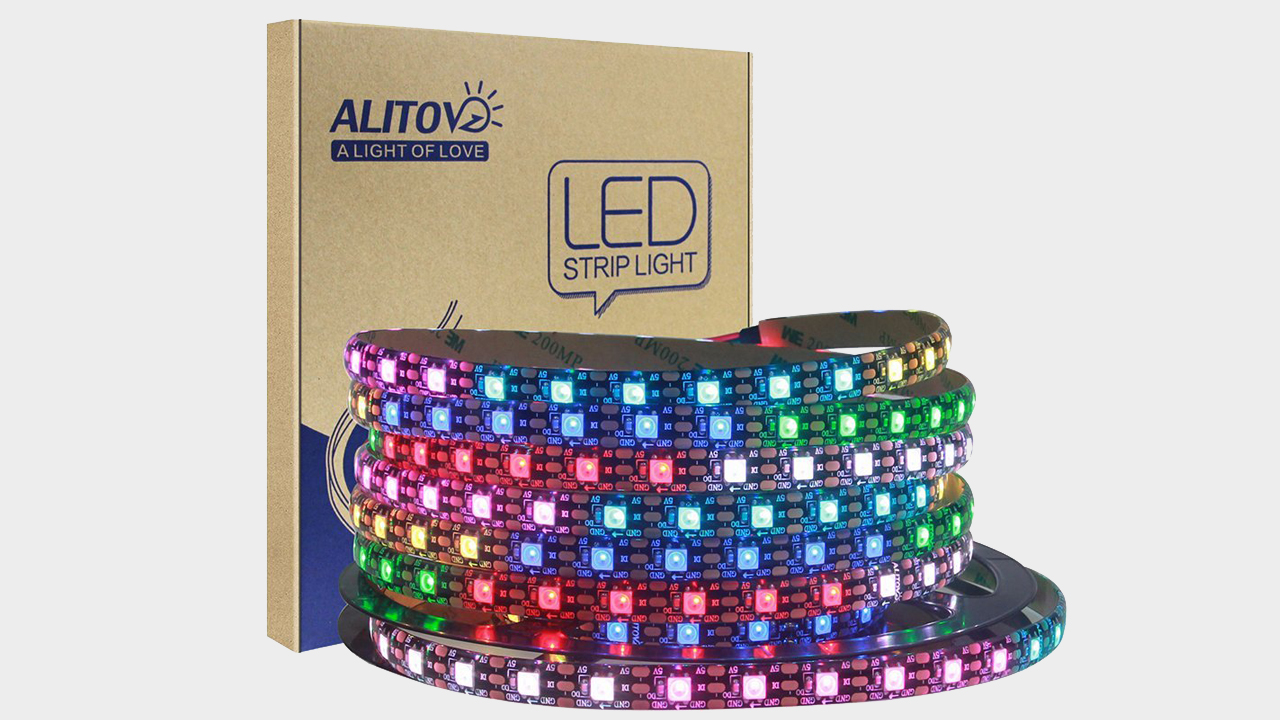

The best DIY RGB lighting system
RGB Type: Addressable | Control Method: Digital Remote | Included LEDs: 300 | Expandable: Yes | Mounting: Double-sided tape
There are countless variations of addressable RGB LED strips on the market today, but we found the Alitove WS2812B strips to be the most cost-effective and versatile when it comes to lighting up a PC. Each 16.4ft spool comes with a whopping 300 LEDs that can be cut down to fit any sized PC. However, in addition to the LED strip, you'll have to purchase a separate controller and power supply.
Cutting the LED strip to wrap around the interior of the S340, we used less than half of the spool but still ended up with more than double the included LEDs in the HUE 2. With 85 total LEDs, our DIY solution was far brighter with smoother color effects than any of the other kits we've tested.
Several pre-programmed controllers are available that work just like some of the other kits we've tested here but with literally hundreds of patterns and lighting combinations. More advanced users can use Arduino boards or a Raspberry Pi to program their lighting effects. For our DIY setup, we decided to go with the simple route and used a remote-controlled mini controller.
After we attached the LEDs to the case, we connected the mini controller using the included JST connector at the end of the strip. While a 5V Molex adapter may work for some situations, you might need to power the controller and strip with an external power supply with a current of 3A or higher.
With well over 100 unique lighting modes and the ability to adjust speed and brightness, we found the pre-programmed solution to be more than sufficient. You'll have to do without the smart lighting modes found in the HUE 2, but advanced users can replicate those modes and more with custom controllers and programming. The DIY route isn't for everyone, but if you're willing to put in a bit of effort, it can be gratifying and cost-effective.
Best CPU for gaming | Best graphics card | Best gaming motherboards
Best SSD for gaming | Best DDR4 RAM | Best PC cases



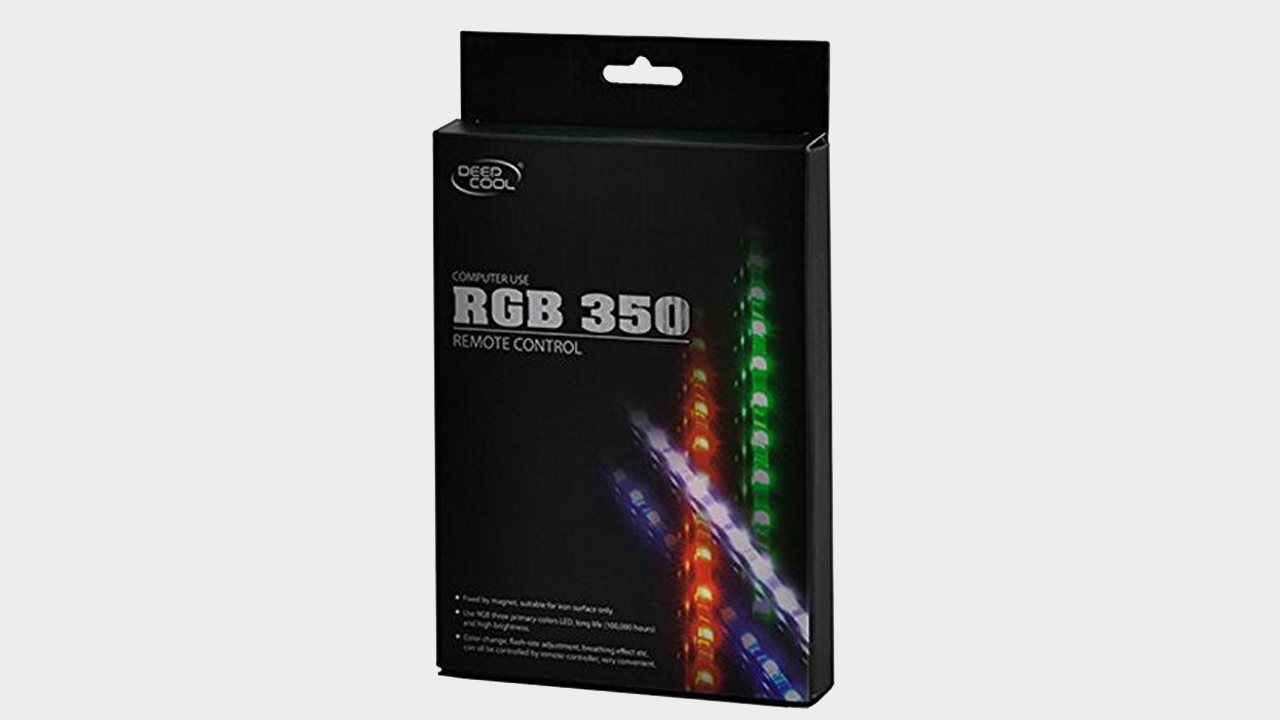
The best basic RGB lighting system
RGB Type: Non-addressable | Control Method: Wireless remote | Included LEDs: 36 | Expandable: Yes | Mounting: Magnets
Whether you’re looking for a single-color LED strip or an RGB solution to light up your build, we highly recommend the DeepCool RGB350 LED Kit. Priced at around $20, it’s only a few dollars higher than most single-color LED kits but offers so much more.
With two included LED strips, each measuring twelve inches, the RGB350 is capable of lighting up most small to medium-sized builds. We used the mid-sized NZXT S340 for our testing, and the build was easily lit up with just one strip on the top and one strip on the bottom. Installation was foolproof thanks to magnets built into the LED strips and an included extension cord.
The kit uses a wireless RGB controller that allows you to control the LED strips using an included remote control. All we had to do was connect the Molex adapter to our power supply, chain the LED strips together and plug them into the RGB controller, and we were up and running in minutes.
The only things you’ll be able to control with the DeepCool RGB350 are the brightness, color, and various flashing patterns. If you want a single color, you’ll be able to choose from 15 total colors on the remote. If you want multiple colors, you can cycle through the three primary red, green, and blue colors or a seven-color rainbow with 'breathing' or 'skipping' effects in between each color change.
The DeepCool RGB350 might not be advanced as the RGB mechanical keyboards on the market these days, but it inevitably gets the job done if you’re looking to light up your build on a budget.
* This article was originally published here
Comments
Post a Comment